| |
|
 |
|
| 研仪烧录器出现security check error 的处理方法 |
| 发布时间:2011/9/9
阅读:4961次 |
|
亲爱的使用客户:
当您的机器发生 " security error found " 时, 请您利用 email, 提供以下 2 个信息 ...
协助本公司分析机器到底哪儿出了问题 !!
1.告知烧录哪一颗 ic 编号 与 包装规格 所造成
2.提供该机器的硬件侦测测试报告档案 (selftest report) aexxxxxxxxxx.rep
硬件侦测测试报告档案产生的操作步骤 :
a.移除机器上的 ic 或 转接座
b.执行软件上方的 diagnostics / self test
( labtool-48xp/uxp可直接按 f7 ; labtool-848/848xp/t400可直接按 f8 )
c.出现 hardware self-test 对话框, 按 execute, 进行机器自我测试
d.机器此时会一直做循环式自我测试, 确认跑完一个循环以上后, 按对话框的 cancel, 离开测试画面
e.此时会回到刚刚 hardware self-test 对话框, 直接按 done 跳离
f.刚刚的动作, 会产生一个 aexxxxxxxxxx.rep, 请将此档案寄回本公司, 详细的路径如下 :
windows 95/98/nt4.0 : 系统安装路径
windows 2000/xp/vista :
labtool-48xp/uxp
c:\documents and settings\ login user \my documents\advantech equipment corp\labtool-48xp_uxp\aexxxxxxxxxx.rep
labtool-848
c:\documents and settings\ login user \my documents\advantech equipment corp\labtool-848\aexxxxxxxxxx.rep
labtool-848xp
c:\documents and settings\ login user \my documents\advantech equipment corp\labtool-848xp\aexxxxxxxxxx.rep
labtool-t400
c:\documents and settings\ login user \my documents\advantech equipment corp\labtool-t400\aexxxxxxxxxx.rep
感谢您的的协助, 本公司会立刻处理, 谢谢!! |
|
|
|
【】【】 |
|
|
|